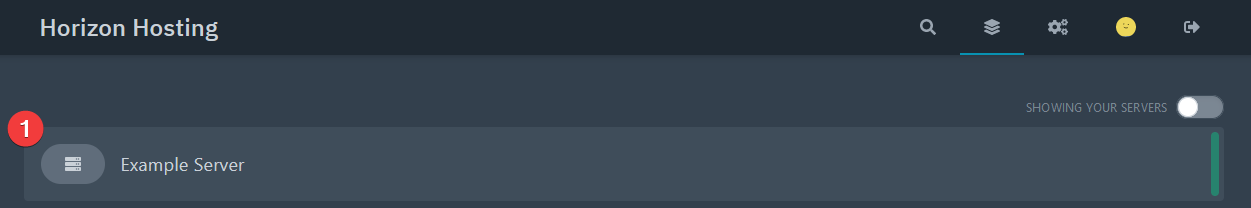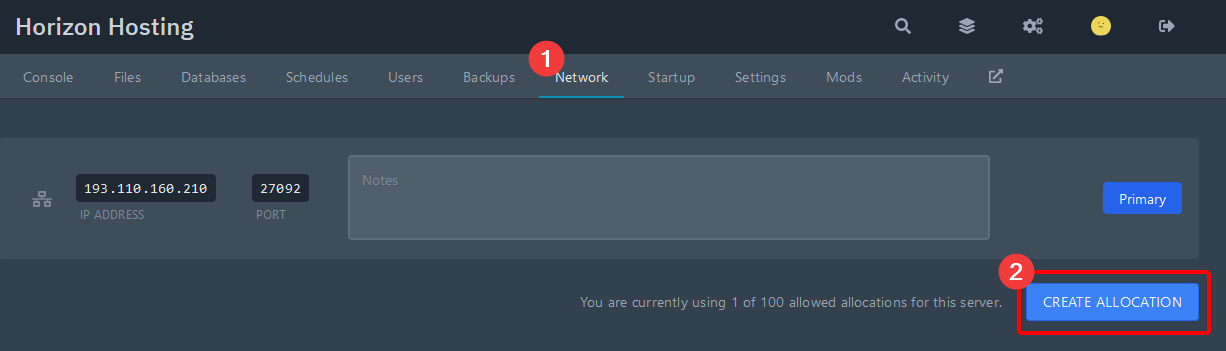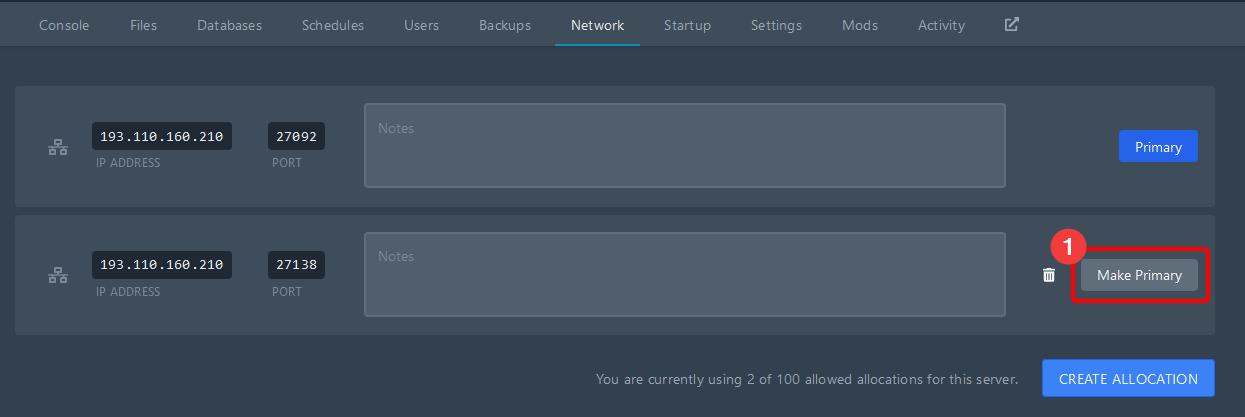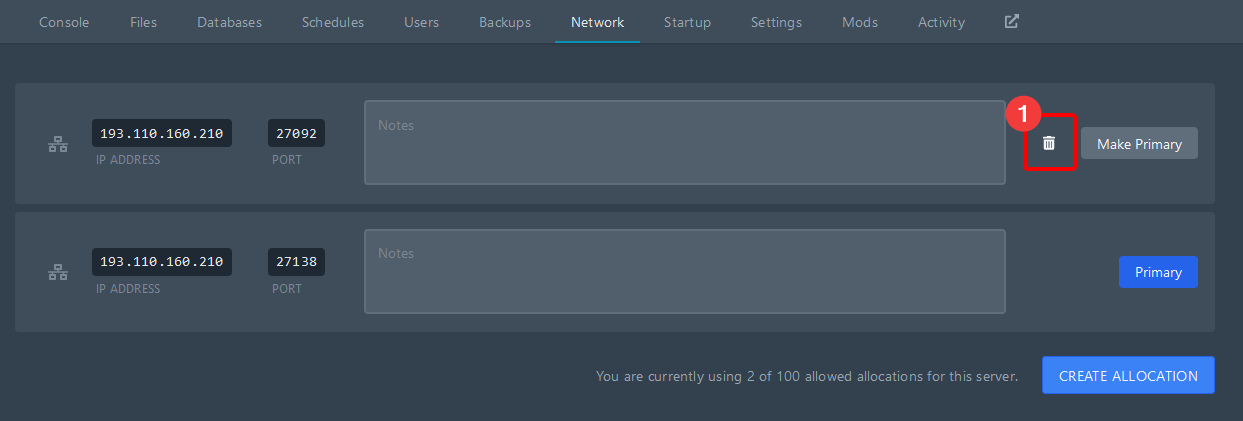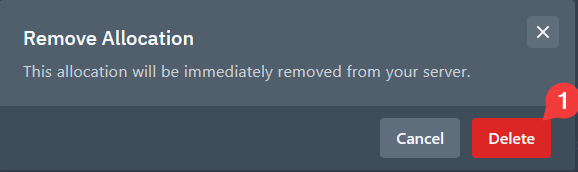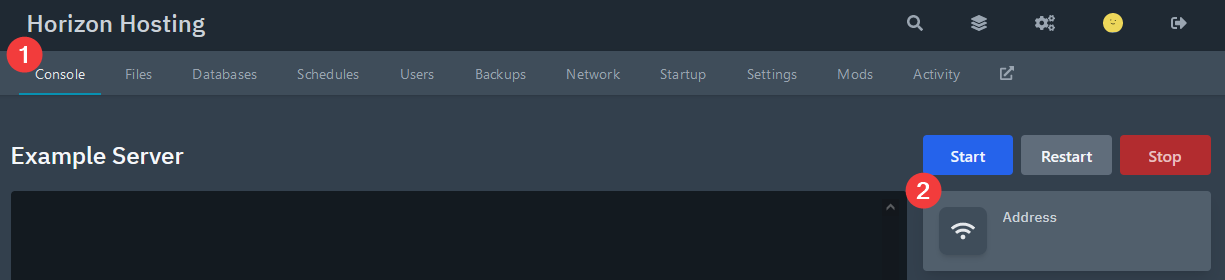Changing the port on a gameserver
Introduction
This guide details how to get a new randomly-allocated port for your gameserver. This can be useful if someone you don’t want to knows the IP/port, and you want to keep your server private.
Guide
- Navigate to your server on the panel
- Navigate to Network, and create a new allocation
- Set the new allocation as primary
- Delete the old allocation
- Confirm the deletion
- Done! The new IP can be viewed on the Console page