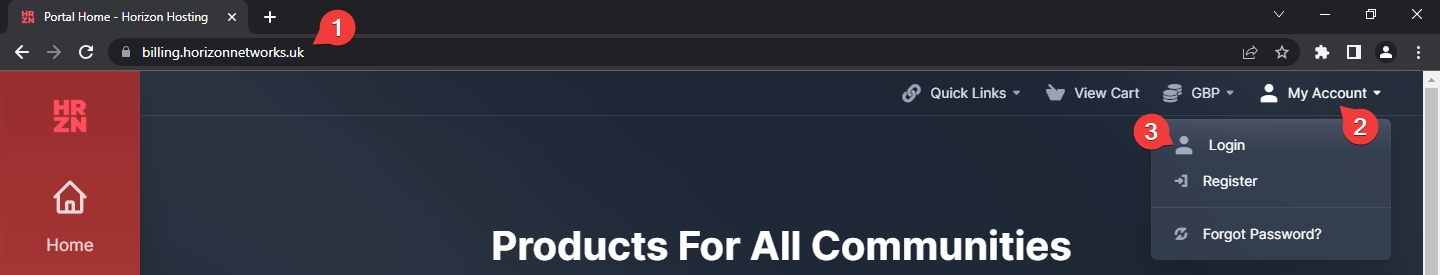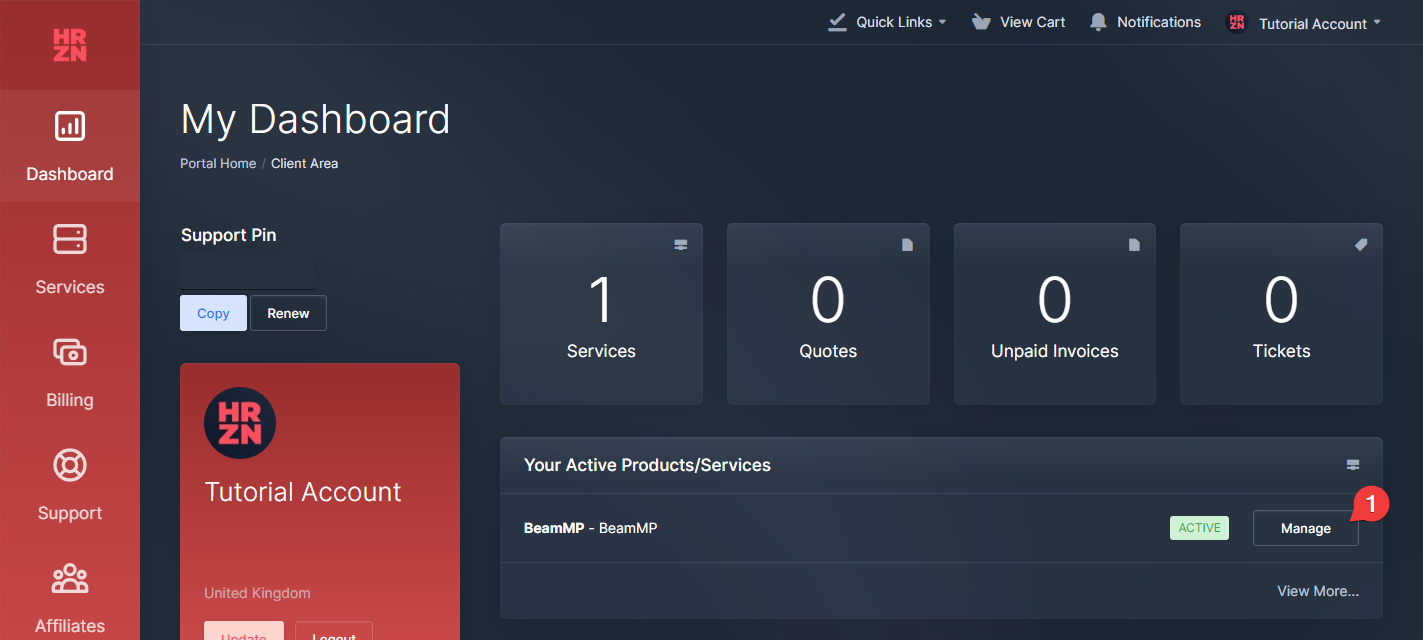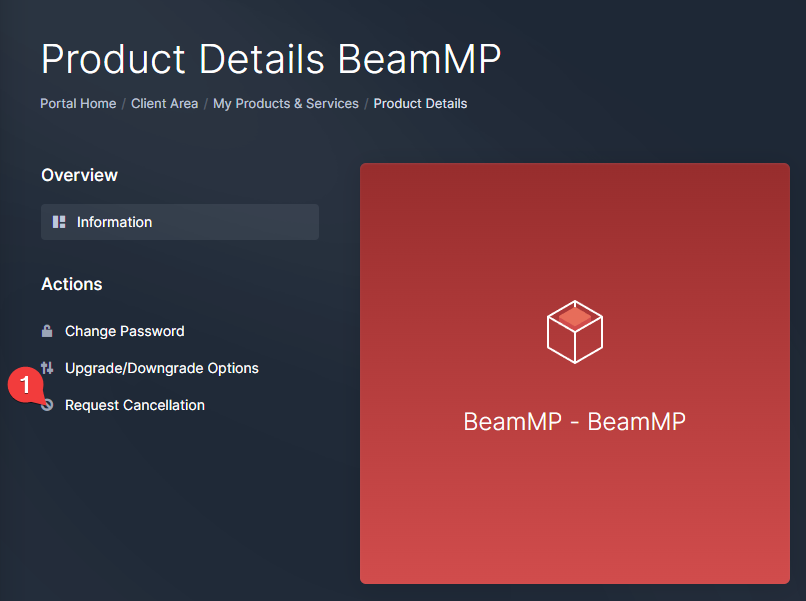How to cancel a Horizon service
This guide details how to cancel a service with Horizon Hosting. You are free to cancel your service(s) any time. Any refund requests MUST be made via a billing ticket, or they will not be handled.
Cancelling a service
- Navigate to the Billing Panel, and log in.
- On the client dashboard, “Manage” the service you would like to cancel
- On the product details page, choose the “Request cancellation” option
- Fill in the details for the cancellation request, and click “Request Cancellation”
- Cancellation Reason will help us understand why you are cancelling your service, so we can improve. Filling this in is not necessary, but is very helpful
- Cancellation Type
- Immediate - The cancellation will be processed within 24 hours and the server will be removed
- End of Billing Cycle - The server will be kept until payment is next due, at which point the server will be removed
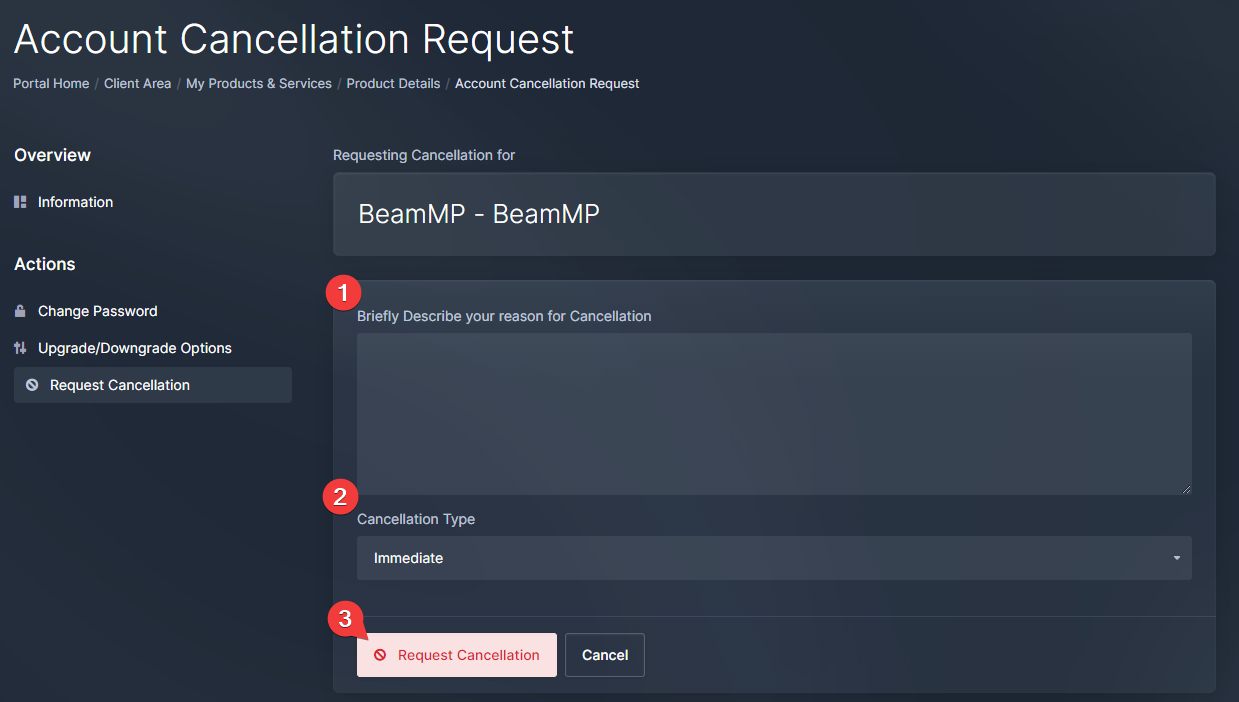
Your cancellation request has now been sent. You should receive a confirmation email.