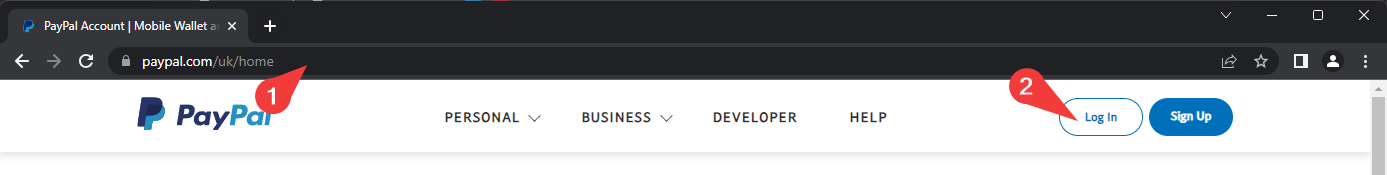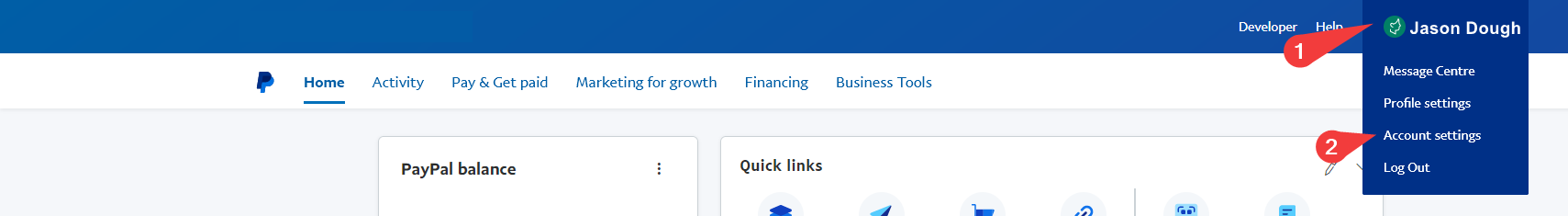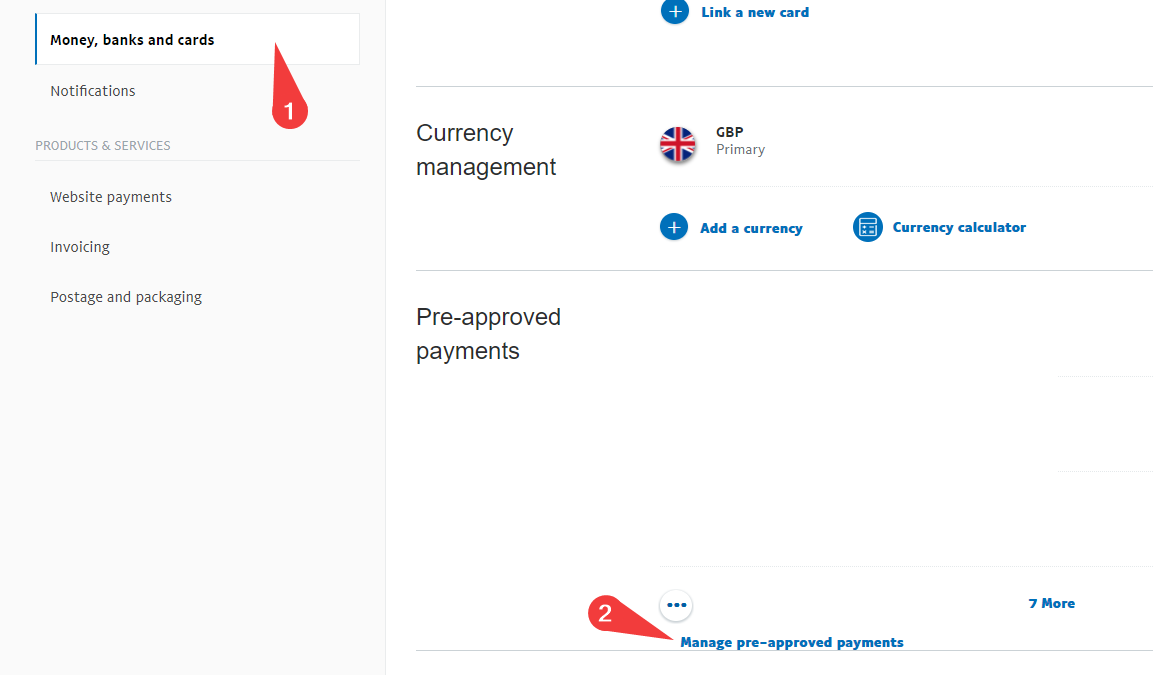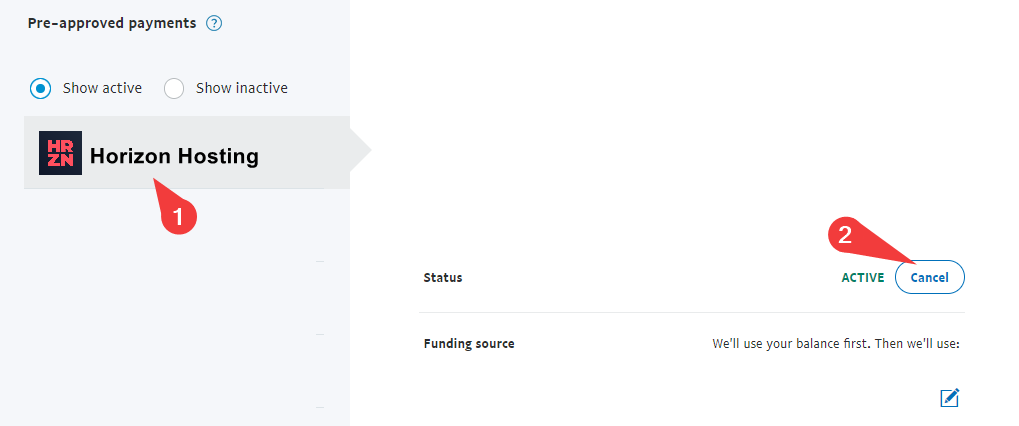How to cancel a PayPal Subscription
This guide details how to cancel a pre-approved or subscription payment with PayPal. To use this guide, you must have a PayPal account with active pre-approved payments.
Managing a pre-approved payment
- Navigate to PayPal, and log in.
- Hover over your name in the top right corner, and click “Account settings”.
- Choose “Money, banks and cards” from the sidebar, then scroll to the bottom of the page and click “Manage pre-approved payments”.
- Select the pre-approved payment you wish to manage, then you can click the “Cancel” button to cancel the payments.