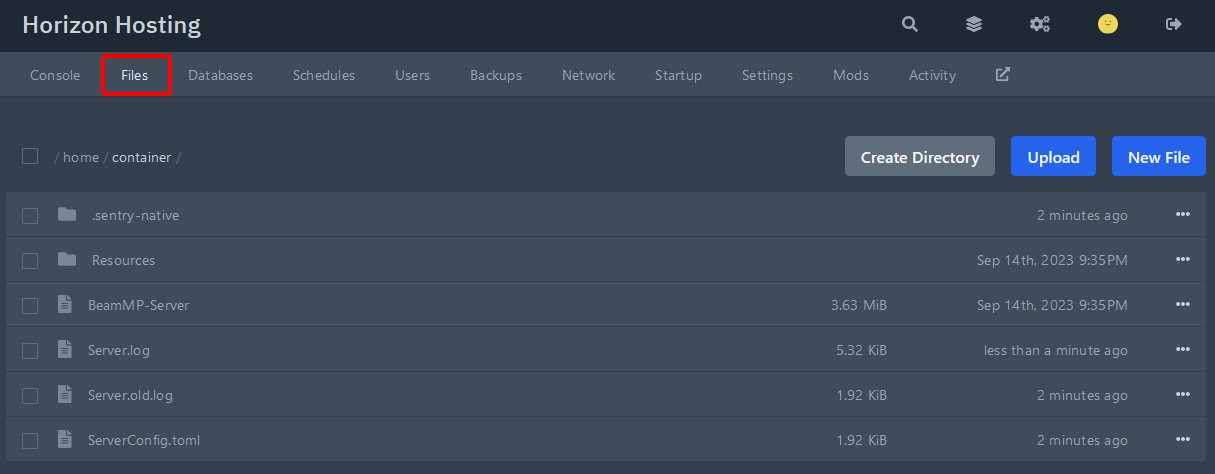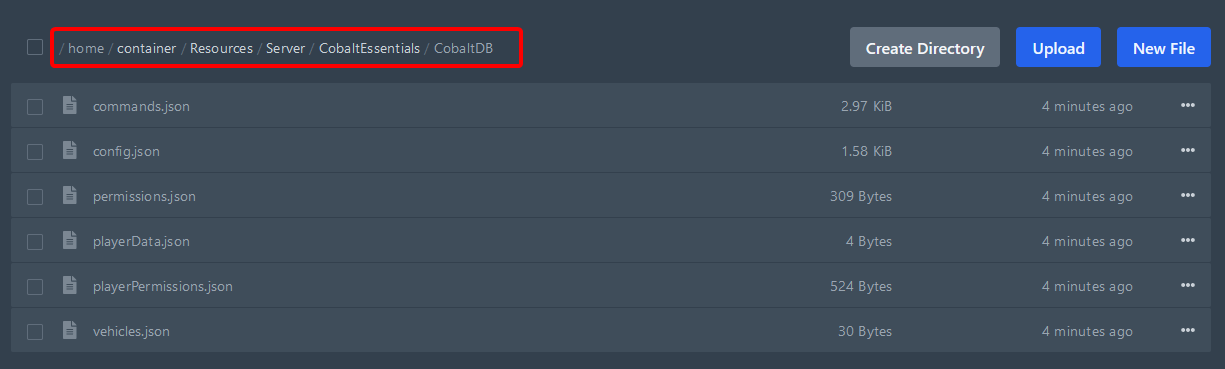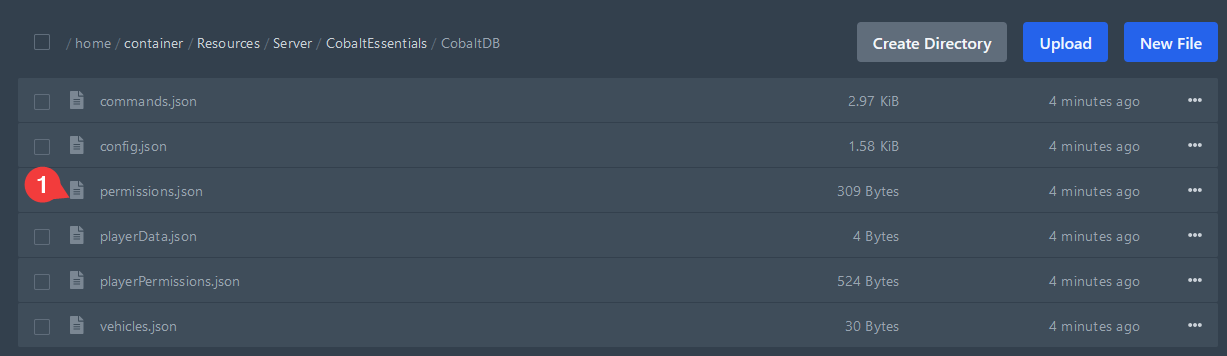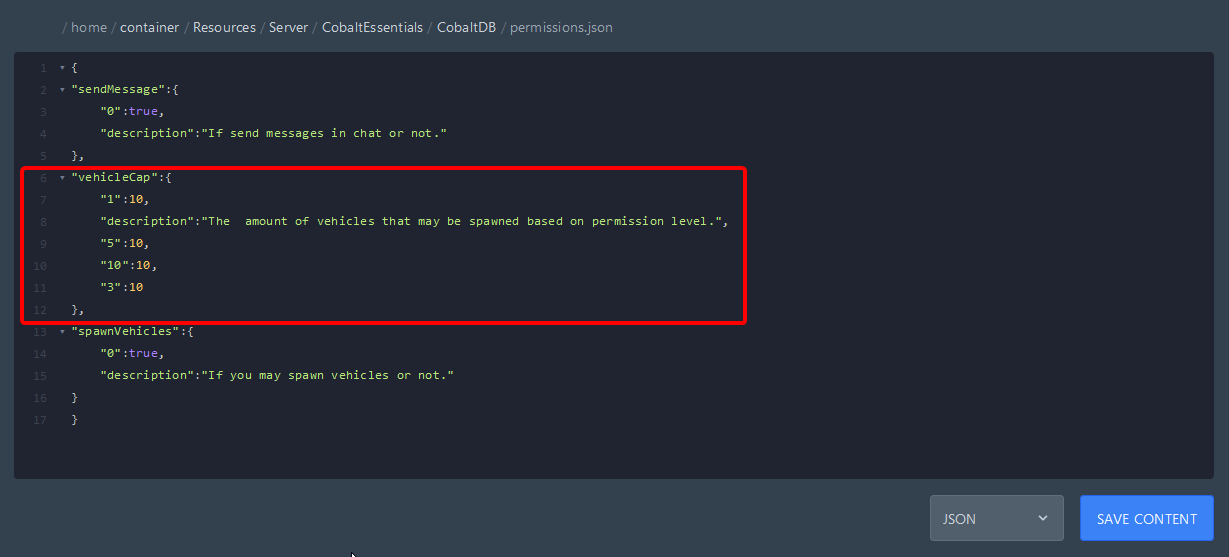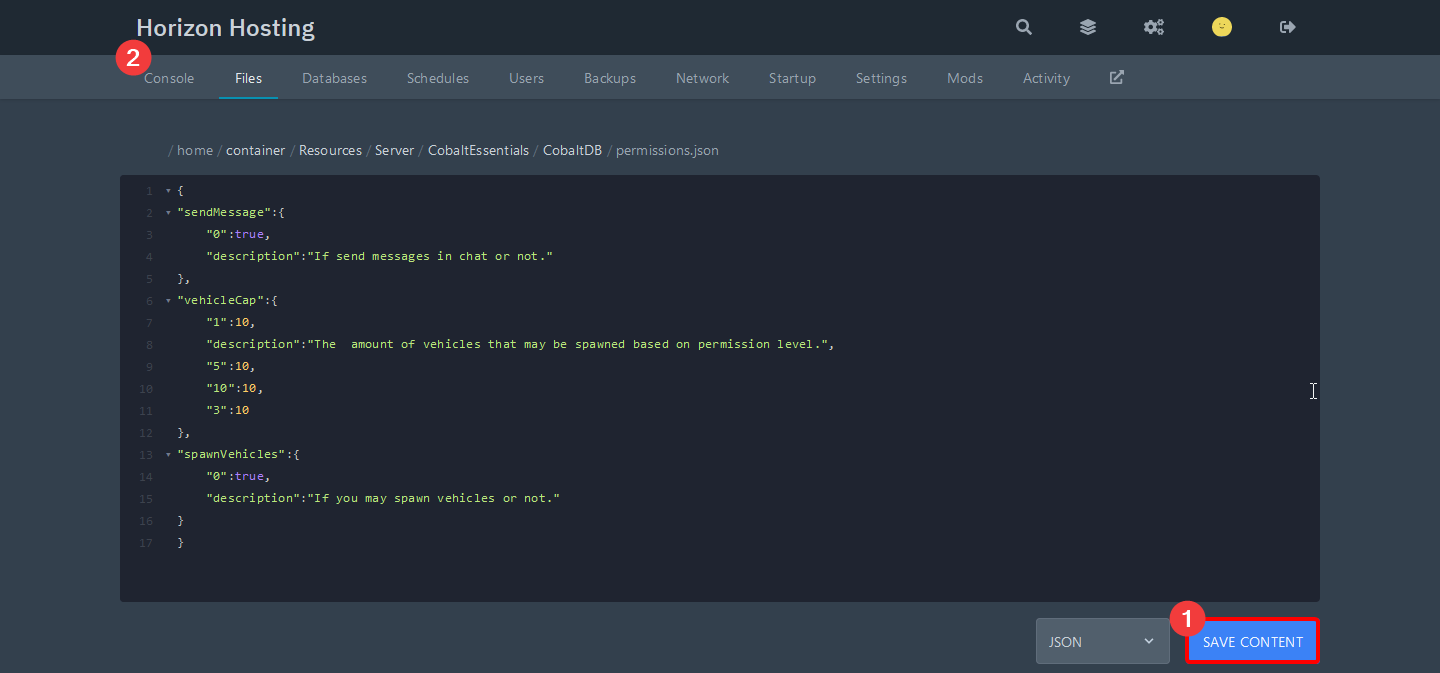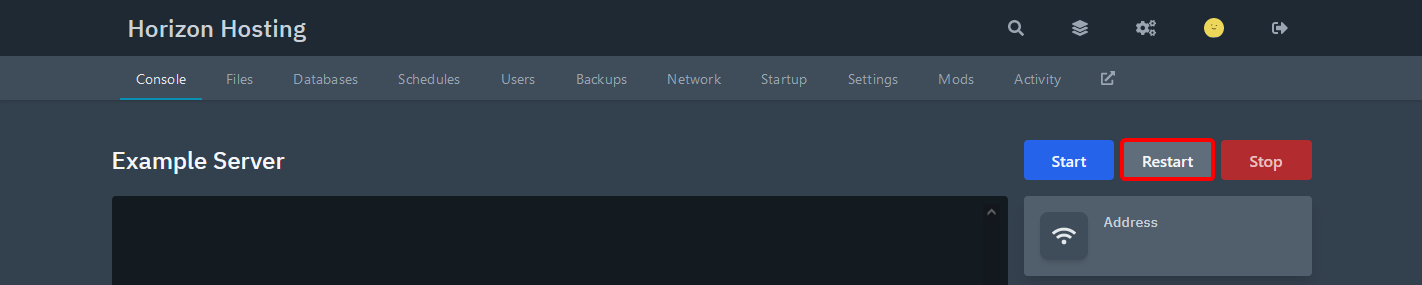How to change Cobalt Essentials Vehicle Limit
Introduction
Cobalt Essentials is a powerful moderation tool for BeamMP. Cobalt Essentials defines its own vehicles limits, which can be dynamic for different players, depending on permission level. However, this is not clear when installing Cobalt Essentials. This guide details how to change this limit, so you can have as many cars as you want.
Steps
- Navigate to the File Manager
- Go to
Resources -> Server -> CobaltEssentials -> CobaltDB - Click on
permissions.jsonto open the file
The JSON formatting in this file is important. Please try to keep the formatting as it is where possible, otherwise it might break the server.
- Under the
vehicleCapsection, the number of vehicles each permission level can spawn is defined.- For example, with the default configuration, a user with a level of 1, can only spawn one vehicle. A level of 1 is the default for a normal player.
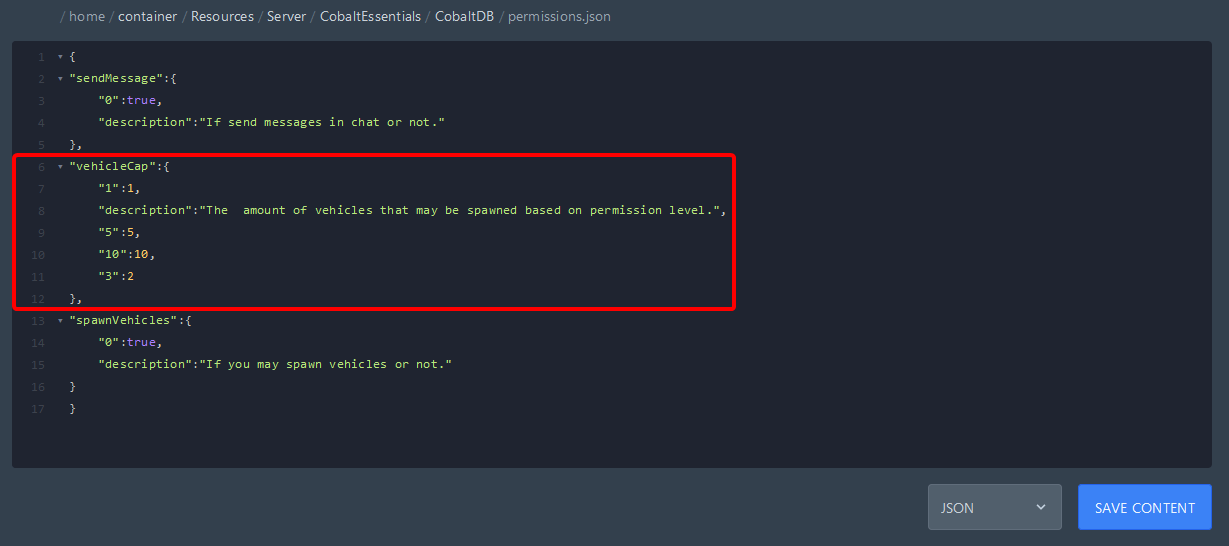
- Set the levels to how you wish. The below config allows any player to spawn 10 vehicles
If the MaxCars value on the server (set in Startup) is lower, than it will be limited to that value.
- Click
Save Contentto save the file, then return to the Console section - Restart the server
Done! You have now adjusted Cobalt Essentials’ vehicle limit.