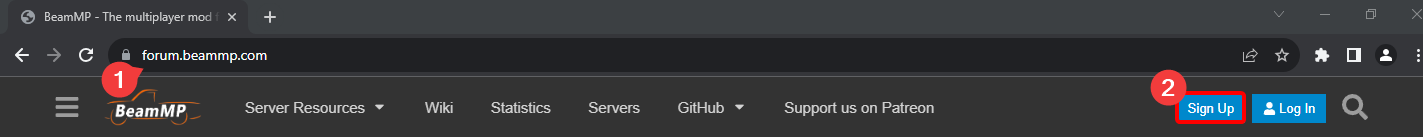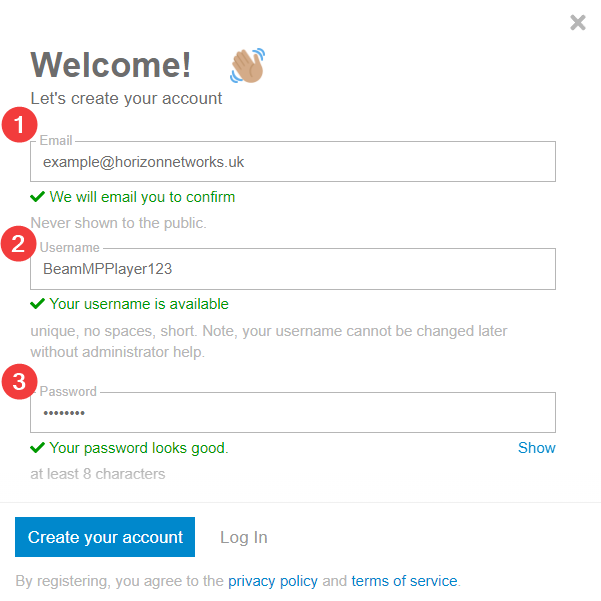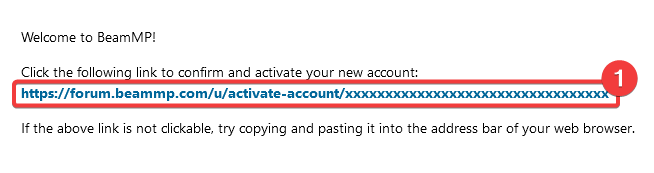BeamMP Signup
Introduction
This article will describe how to make a BeamMP account for the forum and in game.
Although it is not required to have an account to play on servers it is recommended.
Steps
- Go to the BeamMP Forum and click on the
Sign Upbutton at the top right corner. - A popup should appear asking you to enter your details - Your should select a Username which is unique (It will tell you if it is not) and memorable.
- Once you have clicked on
Create your accountyou should receive an email looking like this: - Once you have complete the setup of your account you can now sign in on the game login page with the same details.