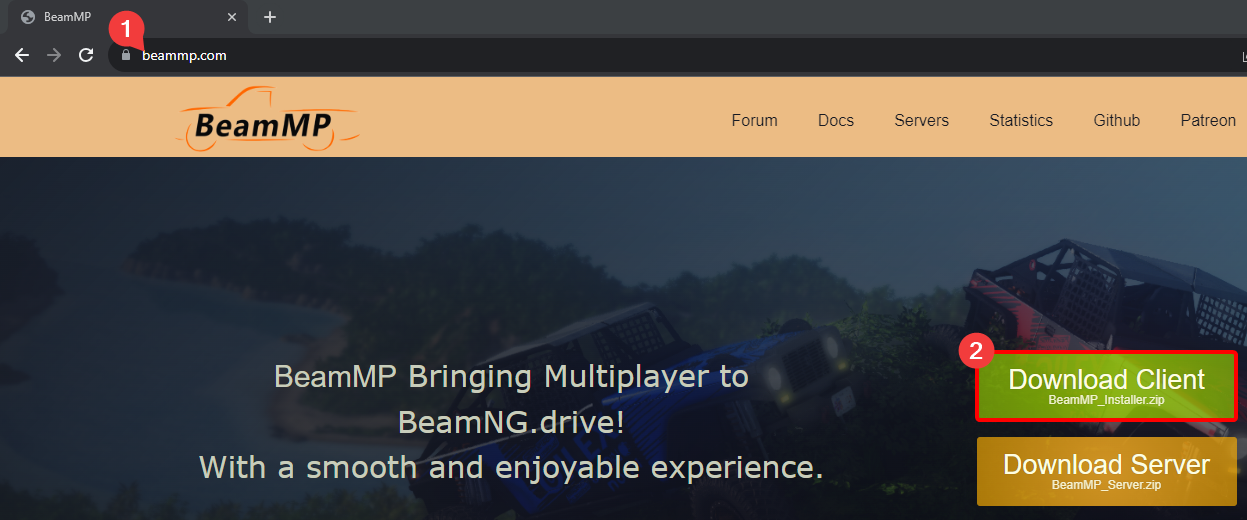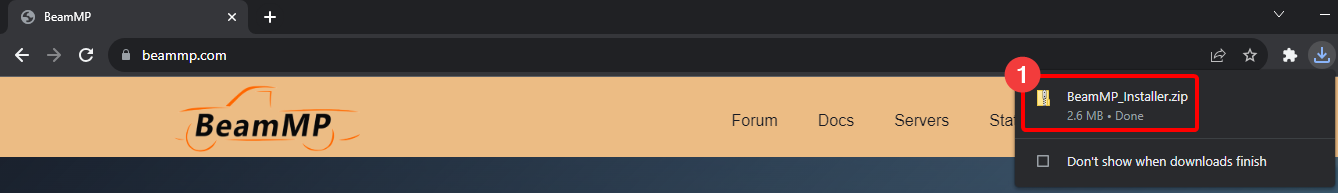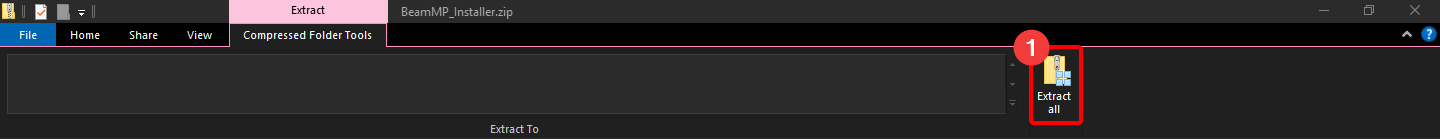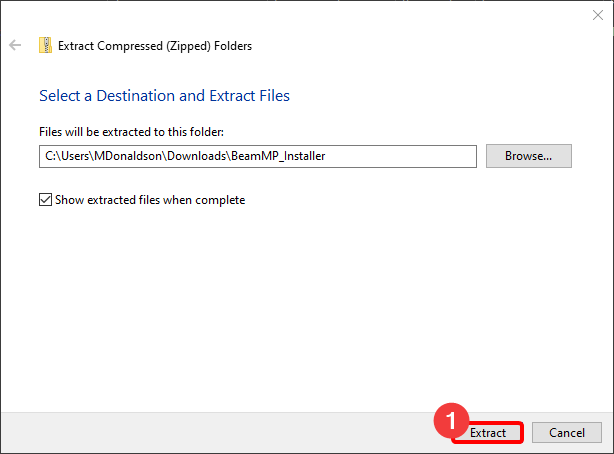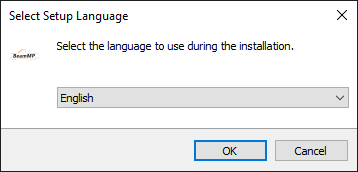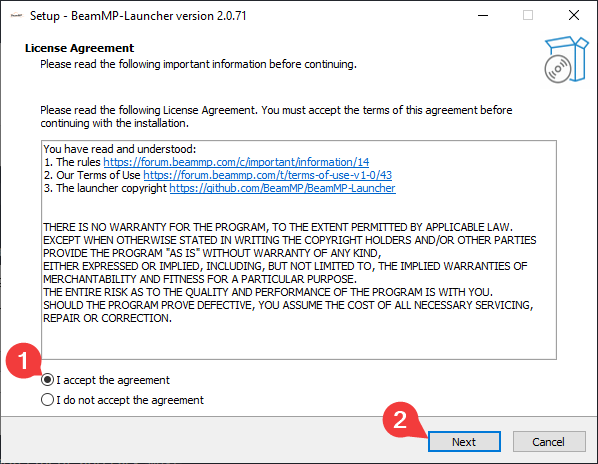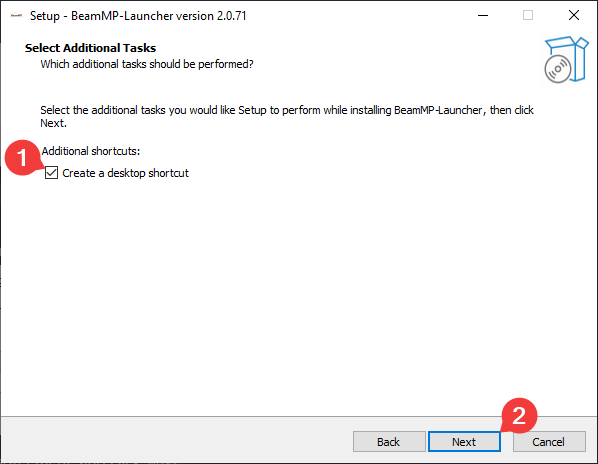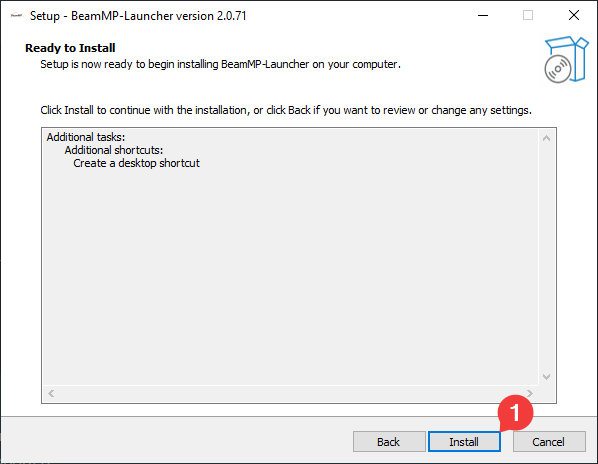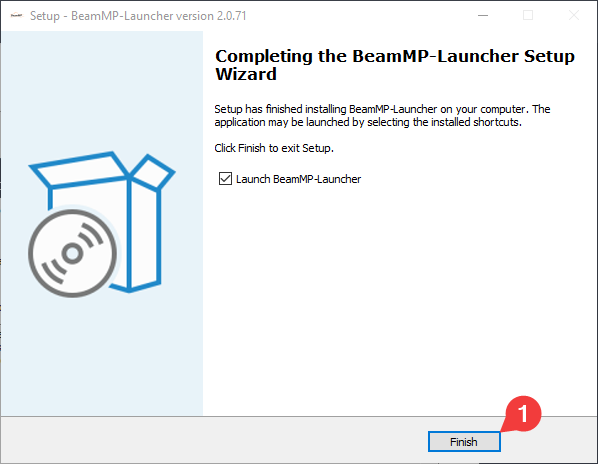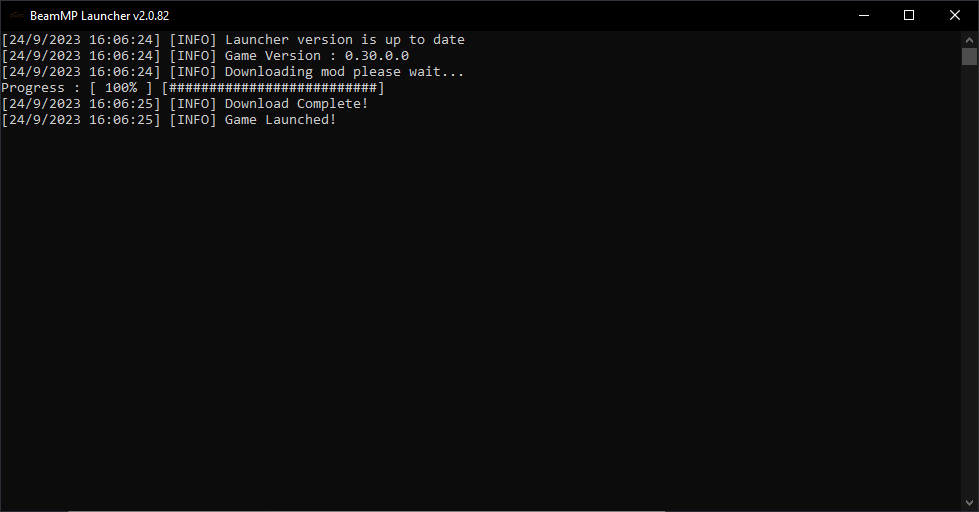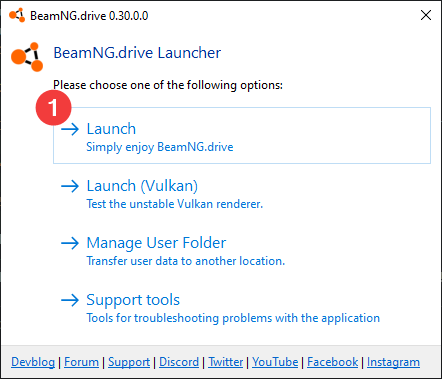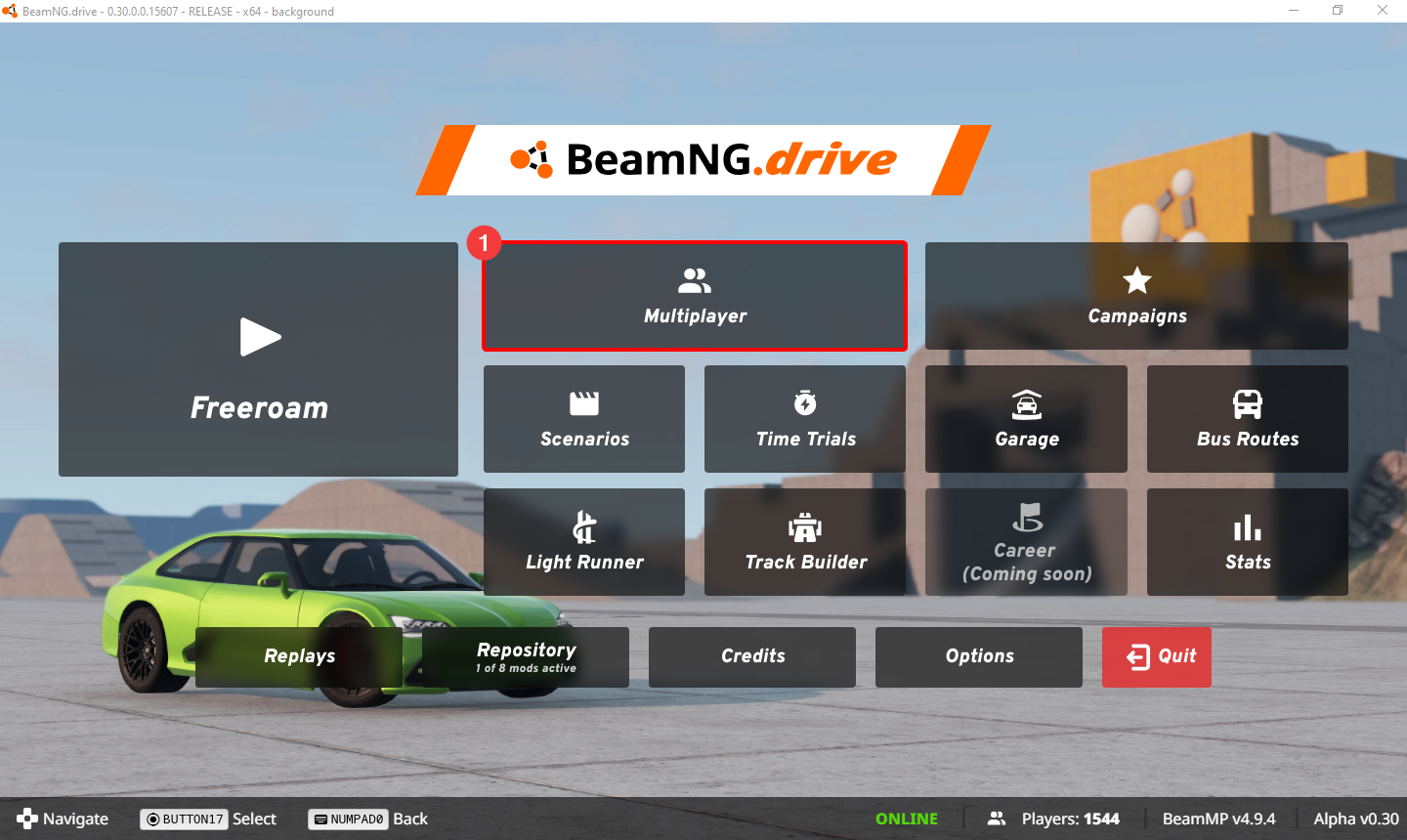Installing BeamMP Game
Introduction
This article explains how to install BeamMP so you can play BeamNG.drive multiplayer with your friends!
Prerequisites
BeamMP requires that you own and have the latest version of BeamNG.drive installed on Steam. Pirated versions are not supported.
BeamMP only officially supports Windows. Linux and MacOS require extra steps, which are not detailed here.
Steps
- Head to the BeamMP Website and click “Download Client”
- Open the ZIP and extract it.
- Click
Extract All - In the extraction wizard, click
Extract
- Run the
BeamMP_Installer.exe, by double-clicking it. - Run through the installer
- Choose the desired language, and click
OK - Agree to the license agreement, and click
Next - Choose if you want a desktop shortcut, and click
Next - Click
Installto proceed with the installation. - Wait for the install to complete, and click
Finishto finish the installation
- Choose the desired language, and click
- The BeamMP Launcher will launch, looking like this
- The BeamMP Launcher will automatically launch BeamNG.drive! Click
Launchto play! - Once the game has loaded, click Multiplayer to play BeamMP
Done! You can now play BeamNG.drive with your friends.